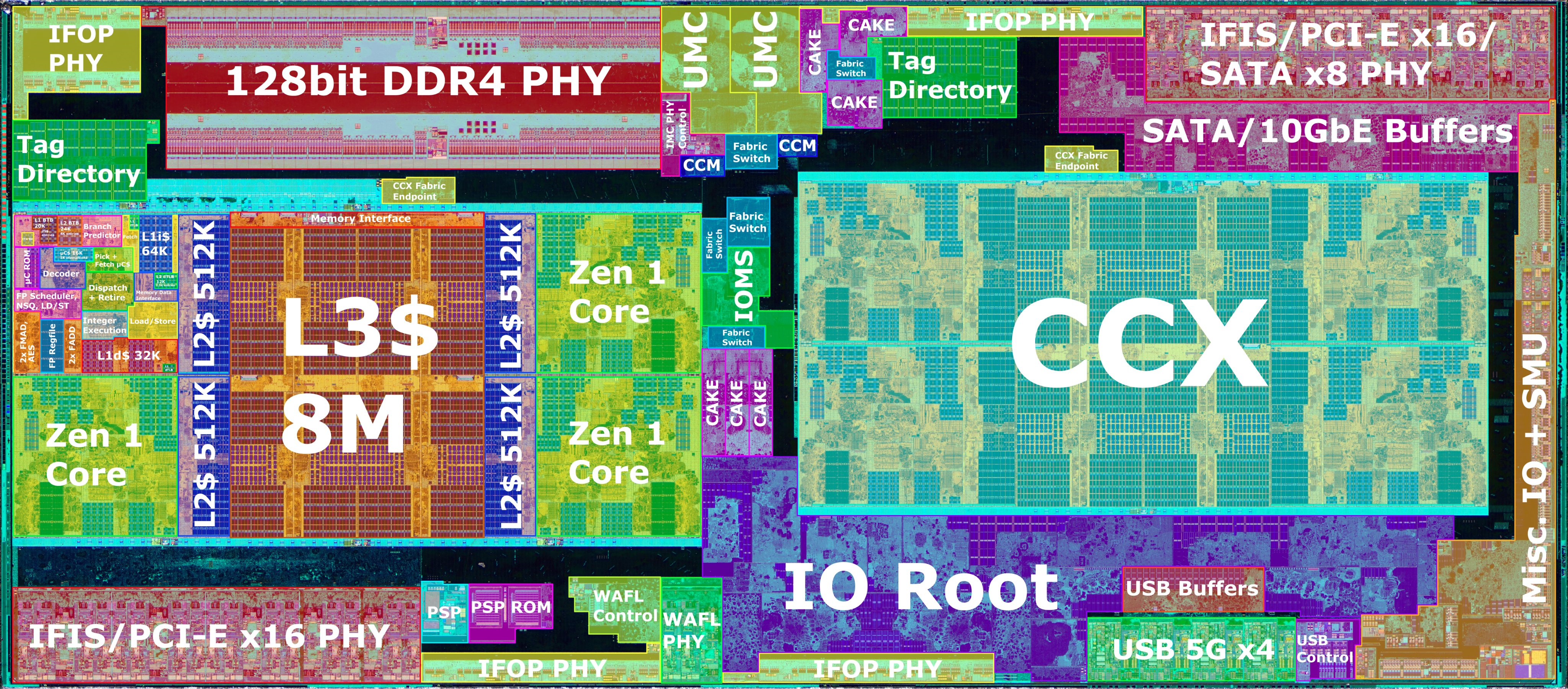Zen with modular design
Zen was implemented as a single die concept but internally the design is modular. There are two CCX modules with 4 cores each which are connected via the Infinity Fabric Interconnect. The memory controller is also connected via the IF. This modular design has advantages in manufacturing but unfortunately also disadvantages in terms of intercore and memory latencies.
Since games are workloads characterized by the need to fetch and process small data packets frequently, latencies are hugely important to gaming performance. That is the reason why the gaming benchmarks were rather disappointing in the launch reviews. Furthermore, Ryzen 1000 has a clock limit at around 4GHz (R7 1800X). The R7 1700 used for this review even boosts to only 3.2GHz in games. The launch reviews are already 4 years ago. What is the situation today?
Methodology
Frametimes were recorded using CapFrameX version v1.6.5.
Configuration of CX
- Overlay refresh rate 1000ms
- Auto-disable OSD active
- Run History and Aggregation active
- Outlier tolerance 3%
- 3 valid runs with a duration of 20 seconds = 1 valid session
- Sensor logging active with a refresh rate of 500ms
- Default configuration of sensor logging for standard benchmarks
Game settings
- Resolutions: 720p, 1080p, 1440p, 3840x1600
- Reduce AA/AF/AO to a minimum
- Disable post processing
- Maximize all other settings to maximize draw calls.
Overall, demanding custom scenes were used to maximize stress on CPUs and memory.
Metrics
- Average FPS
- 1% percentile, which is not sensitive to reproducible and especially random outliers.
Test system
An open test bench without further active cooling was used for the gaming benchmarks. The board is mounted horizontally on the test bench. A be quiet! Dark Power Pro 650 watt power supply provided the components with power. The CPUs were cooled with the Noctua NH-D15 chromax.black. All Ryzen CPUs ran on a Gigabyte X570 Aorus Master with BIOS version F34. 4x8GB G.Skill F4-3200C14D-16GTZR (2 kits) was used. The graphics output was handled by a PowerColor Red Devil Limited Edition AMD Radeon RX 6800 XT which was overclocked to 2500/2100MHz.
The Ryzen 7 1700 was overclocked to 3.9GHz with a core voltage of 1.382V. It is not advisable to go above 1.4V with the voltage. You need very good cooling for that and even then the temperature can rise into a critical range with AVX workloads. Stability was tested with 20 minutes of Cinebench R23. To be on the safe side, you should also cover AVX workloads with Prime95, for example. Cinebench R23 does use AVX, but only in very fine doses. The loadline calibration had to be adjusted because it was set to the lowest level by default. The R7 1700 is not officially supported on the X570 Aorus Master. It is unclear whether this was the reason for the BIOS setting. Only with a Loadline Calibration set to High could the Ryzen be operated stably in conjunction with reasonable voltages.
The stability of the RAM OC was carried out with Karhu RAM Test. The condition for stability was a 10k% test coverage.
R7 1700 Stock
CPU: AMD Ryzen 7 1700
RAM: G.Skill 4x8GB 2666MT/s CL16-16-16-36 1T Gear Down Mode enabled
R7 1700 Stock RAM Timings
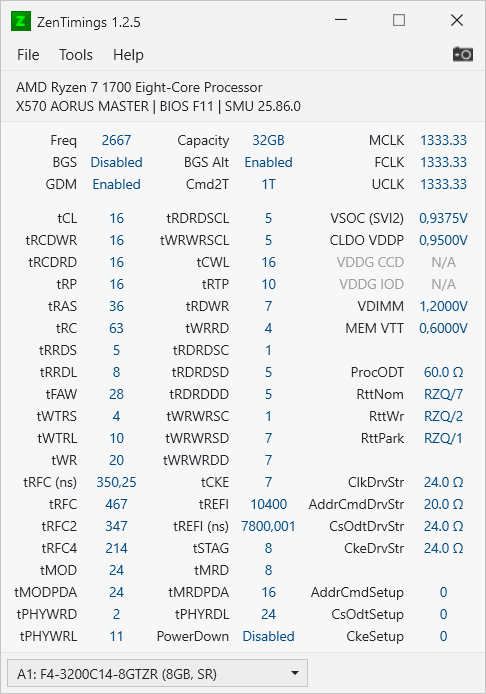
R7 1700 OC
CPU: AMD Ryzen 7 1700
RAM: G.Skill 4x8GB 3400MT/s CL14-14-14-30 1T Gear Down Mode enabled
Frequency/Voltage: 3.9GHz core OC, 1.382V core voltage
CPU Loadline Calibration: High
R7 1700 OC RAM Timings
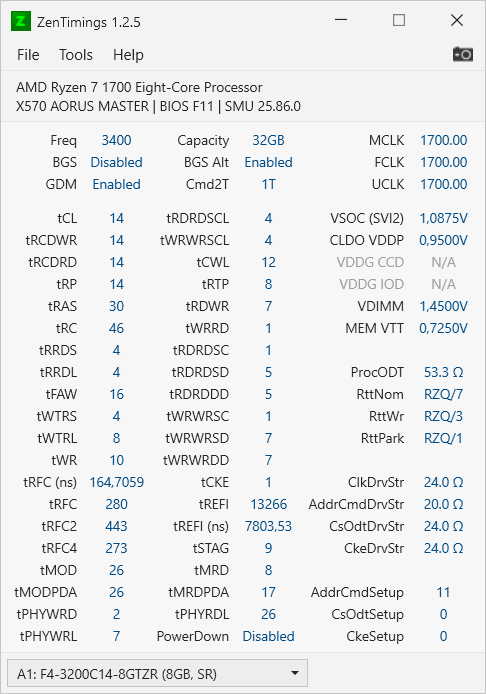
5900X OC
CPU: AMD Ryzen 9 5900X 100MHz offset PBO
RAM: G.Skill 2x16 3800MT/s CL14-15-14-28 1T Gear Down Mode enabled
Benchmark Suite
The benchmark suite used is significantly smaller than the suite normally used for launch reviews. The selected games represent a subset which strongly puts stress on the CPU. The achieved frame rates are partly significantly below what modern monitors can display. The scenes and settings can be viewed on Youtube so anyone who is interested can reproduce the benchmarks.
- Crysis Remastered
- Cyberpunk 2077
- Hitman 3
- Metro Exodus Enhanced Edition
- Shadow of the Tomb Raider
- Star Wars: Jedi Fallen Order
Memory latencies Stock vs. OC
The memory latencies are measured with AIDA64 Extreme and with an Open-source solution which offers a significantly higher test depth of 1GB. AIDA64 has recently faced some criticism from reputable reviewers regarding its consistency and implemented methodology. In essence, the criticism is that the values are too low which is most likely due to the fact that the test depth is set too low. Testing with the "Full Random" mode (can be customized with right click) suggests that the test depth is 64MB. This becomes more critical the larger the LLC of the CPU being tested. The AIDA64 benchmark results are nevertheless published additionally since the tool is very well known and a certain comparability with existing measurements is given. There is no reason to withhold this additional information.
The bandwidth clearly benefits from the RAM OC. Read and Write increase by about 30%, Copy is even slightly higher. In relation to the "Full Random" values, the latencies drop from 94ns to 76.3ns by about 19%. A transfer rate of 3400MT/s is basically considered the upper limit for Ryzen 1000 in practice. Higher values can only rarely be achieved.
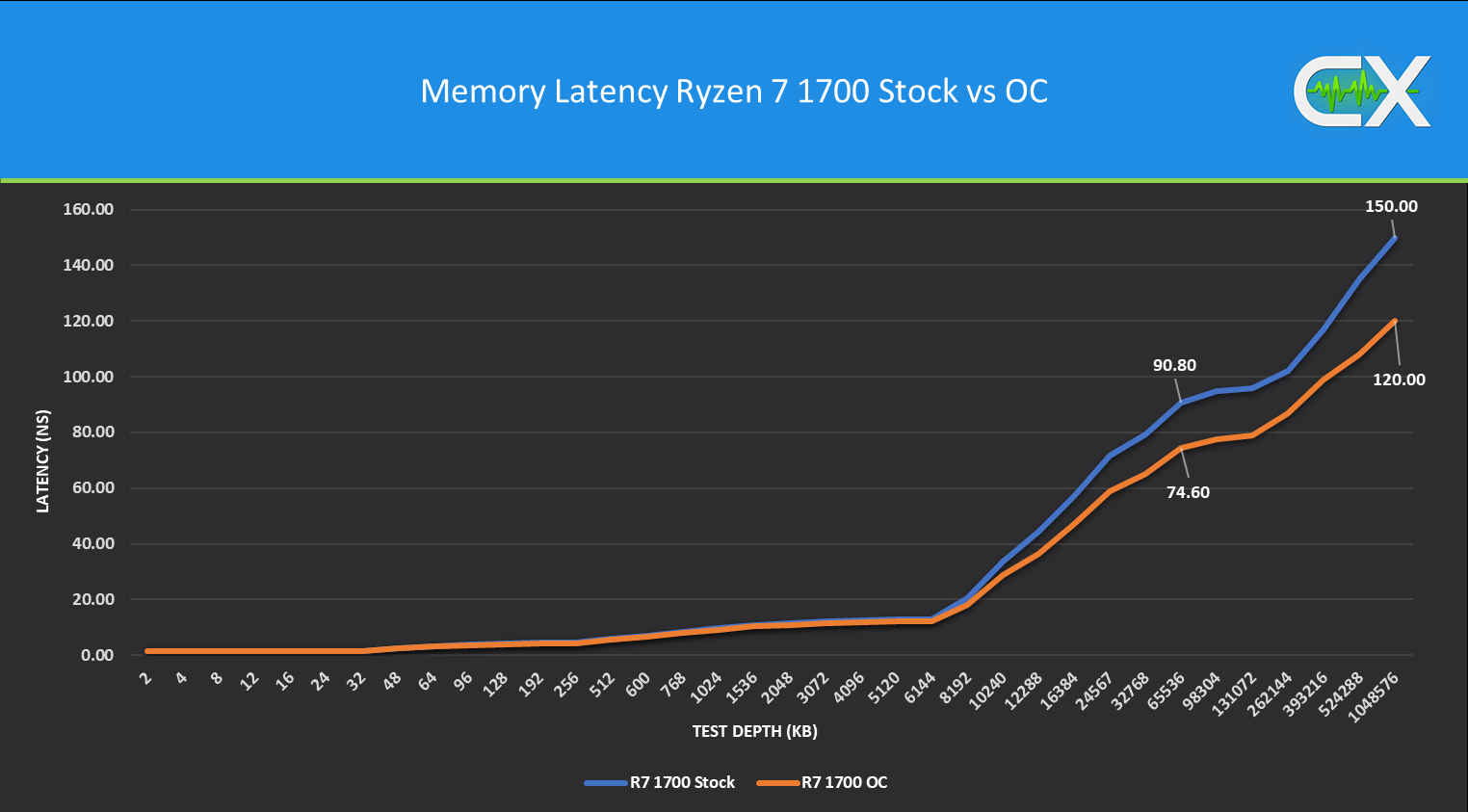
The Open-source tool, however, shows a different situation. The figures with a test depth of 64MB are comparable to the results of AIDA64, but the latencies increase significantly more with 1GB. Stock results in 150ns and with OC 120ns. That is an improvement of 30ns and 20% in percentage terms.
Overall, there are significant improvements in bandwidth and latency due to the tuning measures which suggest an increase in gaming performance.
Zen 1 fast enough for high resolutions?
The RX 6800 XT is one of the fastest graphics cards on the market. It should be clear in advance that an R7 1700 with default configuration can't sufficiently utilize a card of this caliber in low resolutions. The following benchmarks serve as a first assessment of the performance and are supposed to show that a too weak CPU has problems ensuring GPU limitation. The resolutions used were 720p, 1080p, 1440p and 3840x1600. The latter resolution is not a 16:9 aspect ratio. The amount of draw calls is therefore not identical. However, the effect is rather small, especially at high resolutions.
Crysis Remastered
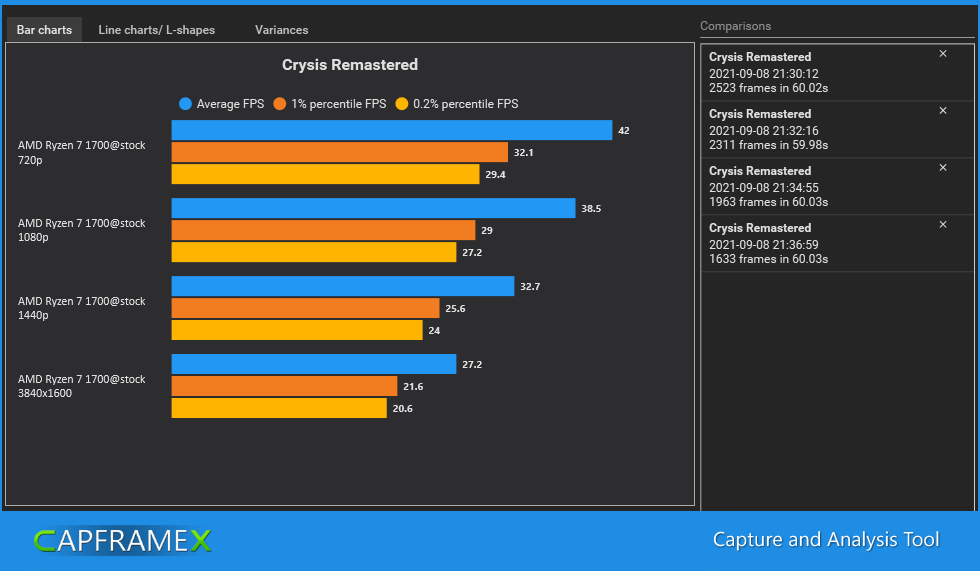
From 720p to 3840x1600 the average FPS drops by about 35%. This is not typical scaling, but at least there seems to be a slight GPU limit.
Cyberpunk 2077
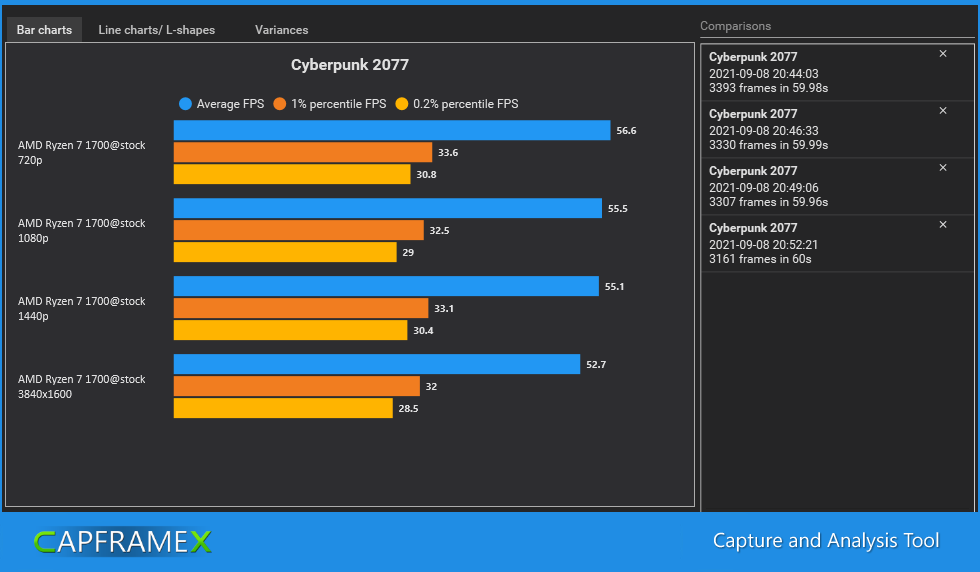
The performance hardly drops. The R7 1700 is clearly the limiting factor here.
Hitman 3

Hitman 3 behaves similarly to Cyberpunk 2077. The order is arbitrary, which is due to a slight measurement error. Custom scenes fluctuate within a certain range. It's very small but that's already enough to affect the order here.
Metro Exodus Enhanced Edition

Metro Exodus behaves similarly to Crysis Remastered. The performance drops by about 32% overall which does not correspond to normal scaling if the CPU is fast enough.
Shadow of the Tomb Raider
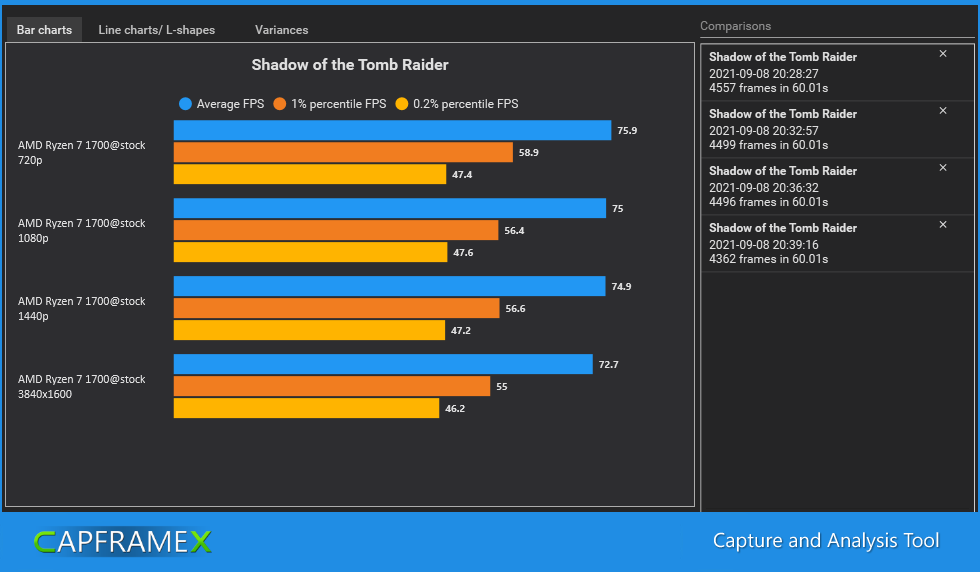
SotTR is still CPU limited even in 3840x1600.
Star Wars: Jedi Fallen Order
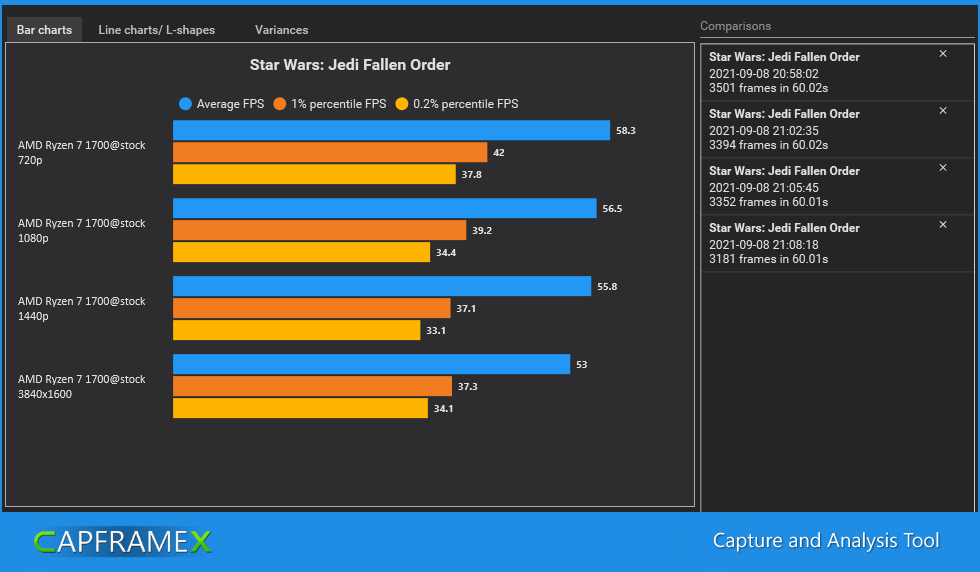
Star Wars: Jedi Fallen Order also basically fits into the overall situation. The R7 1700 is the limiting factor.
R7 1700 Stock vs. OC
Before we look at resolution scaling with OC, let's first take a look at the CPU performance at 720p to estimate the gained "raw performance" without the influence of the graphics card.
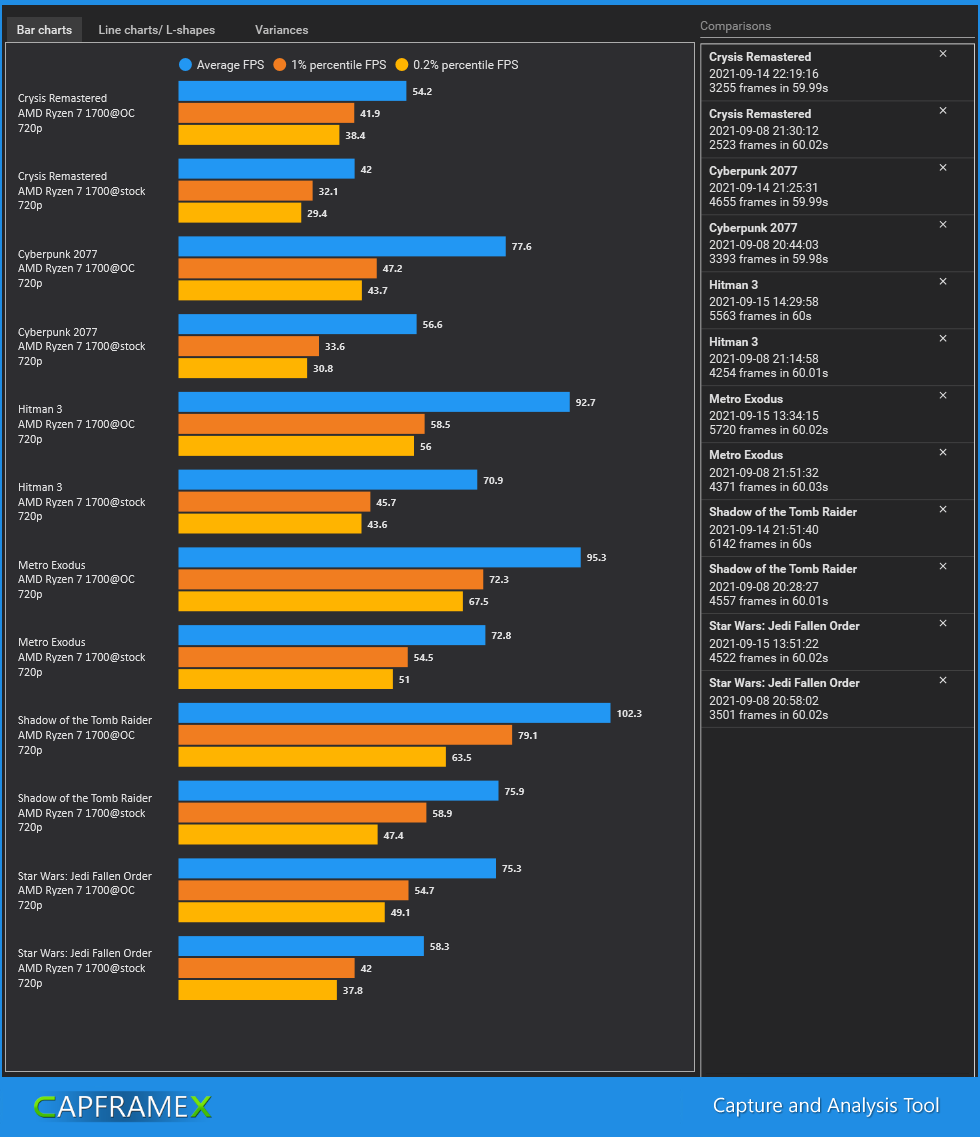
The performance increases are similar and even exceed 30% on average. The list is led by Cyperpunk 2077 with about 37%! But also SotTR is only slightly behind with about 35%. Such jumps in performance correspond to 2-3 generations. However, the euphoria quickly evaporates when you consider that you get to these increases from a relatively low level.
The crucial point is that the frame rates related to Cyberpunk 2077 and Star Wars: Jedi Fallen Order could be lifted from the critical area of partly about 30 FPS at P0.2 into a smooth area. This can even be confirmed by the perception during gameplay. Cyberpunk 2077 felt choppy without the overlocking. The variance charts clearly show this.
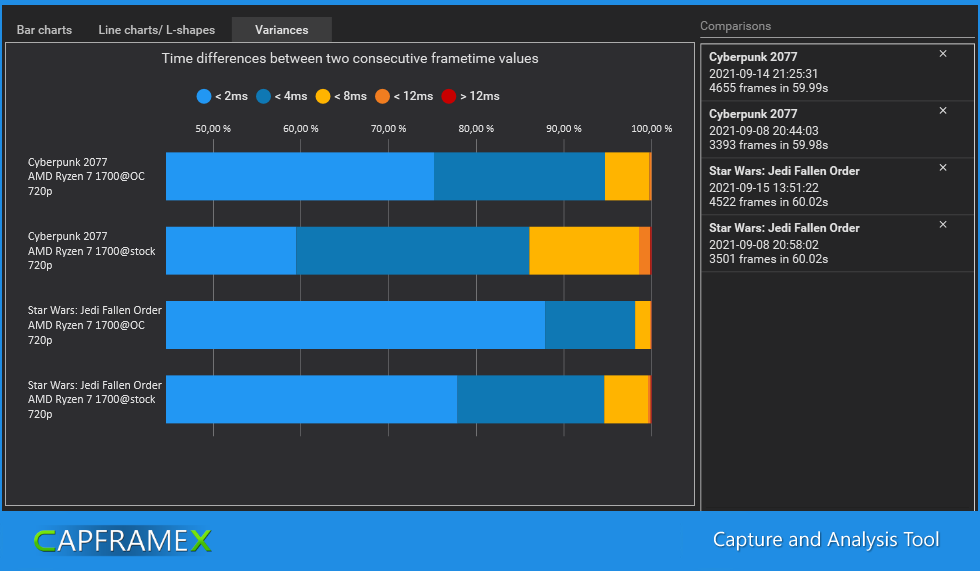
Resolution scaling with OC
The goal of overclocking is that the graphics card is better utilized. A very good indication for a better utilization in a direct comparison are higher frame rates at higher resolutions. A stronger CPU shifts the CPU limit. Since only higher resolutions are interesting for an analysis of the graphics card's utilization, we will focus on 1440p and 3840x1600.
Crysis Remastered
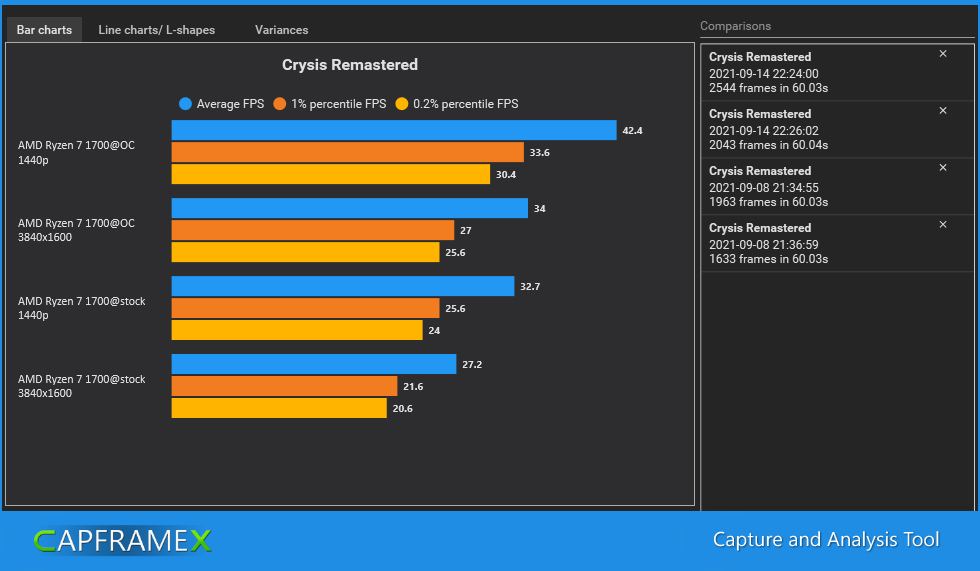
Crysis Remastered behaves in an interesting way. Although there is a CPU limit at 3840x1600 without OC, the FPS drops by about 17% from 1440p to 3840x1600. With OC, the R7 1700 gains significantly at almost 30% in 1440p. P1 is still critical with 33.5 FPS. The first generation Ryzen is too weak for Crysis Remastered even with OC.
Cyberpunk 2077
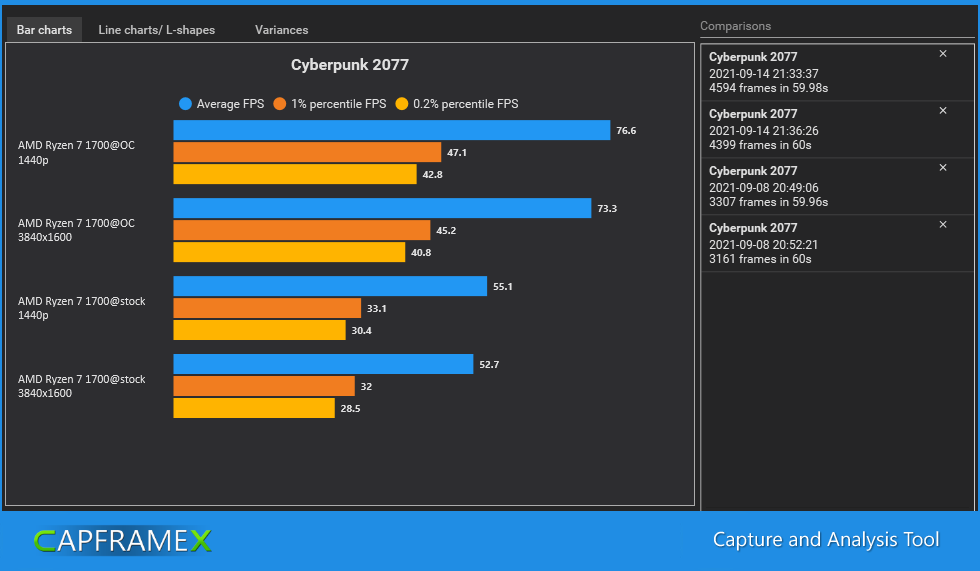
1440p and 3840x1600 deliver comparable frame rates. Performance with OC is solid, gameplay is sufficiently smooth.
Hitman 3
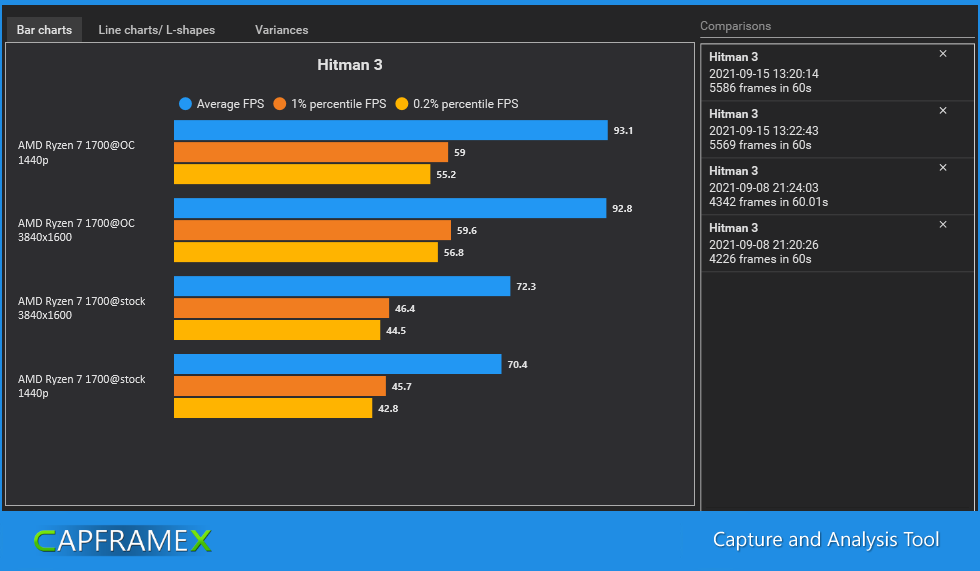
Hitman 3 behaves similarly to Cyberpunk 2077. The frame rates are not really critical without OC but with OC the graphics card utilization increases significantly.
Metro Exodus Enhanced Edition

With Metro Exodus it is even the case that the RX 6800 XT is fully utilized in 3840x1600, so there is no difference between OC and stock. The situation is different in 1440p. With OC 18.4% more performance is possible.
Shadow of the Tomb Raider
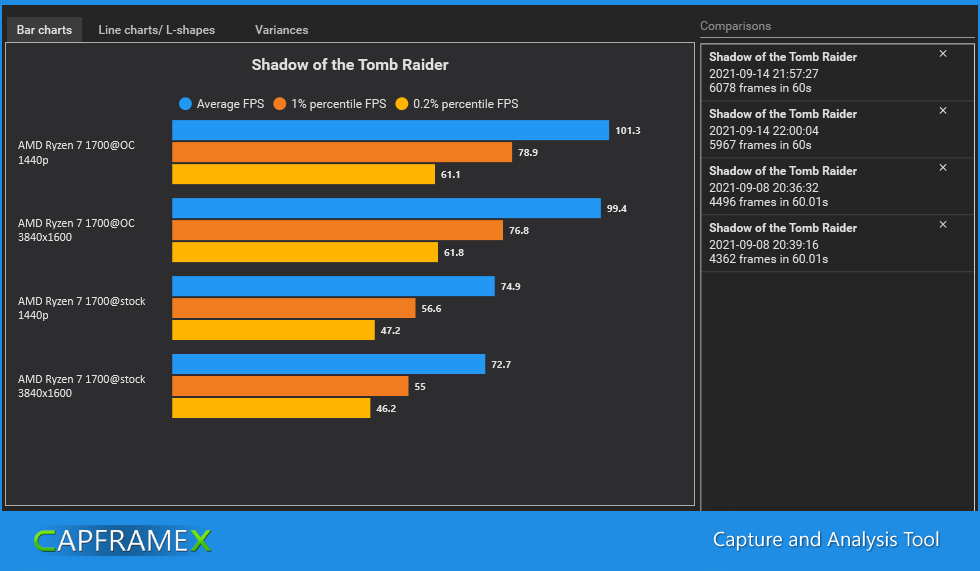
The similar frame rates in 1440p and 3840x1600 suggest that even more performance would be possible with a stronger CPU.
Star Wars: Jedi Fallen Order
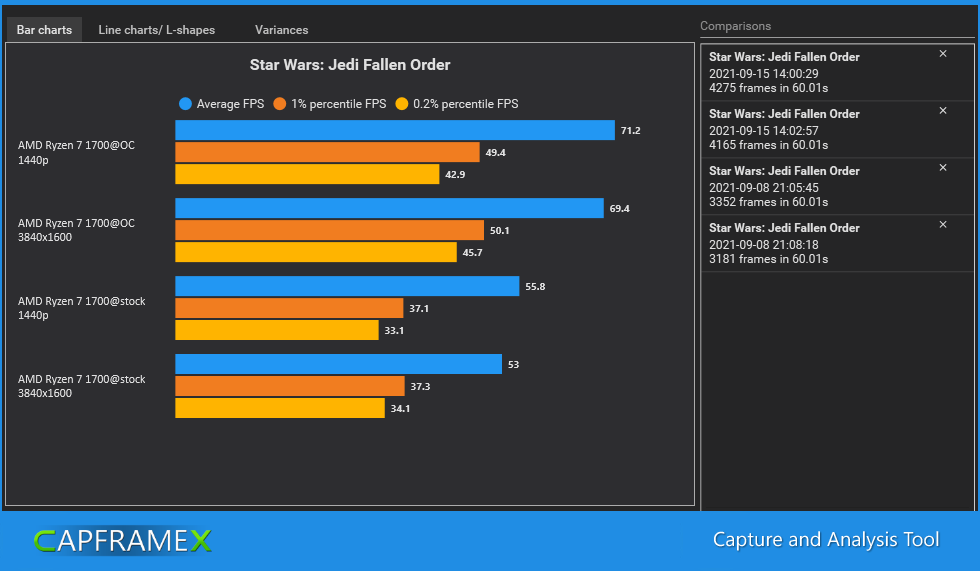
Very similar to SotTR: Star Wars: Jedi Fallen Order would run even faster with a stronger CPU, even in 3840x1600.
R7 1700 OC vs. 5900X OC
The Ryzen 9 5900X is currently one of the fastest gaming CPUs around. The question now is whether such a CPU, which was even tested with OC here, can achieve even more FPS in higher resolutions? This comparison is not about a duel between the Ryzen 1000 and Ryzen 5000 in particular. The benchmarks are supposed to show which (important) role the CPU can play at higher resolutions.
1440p
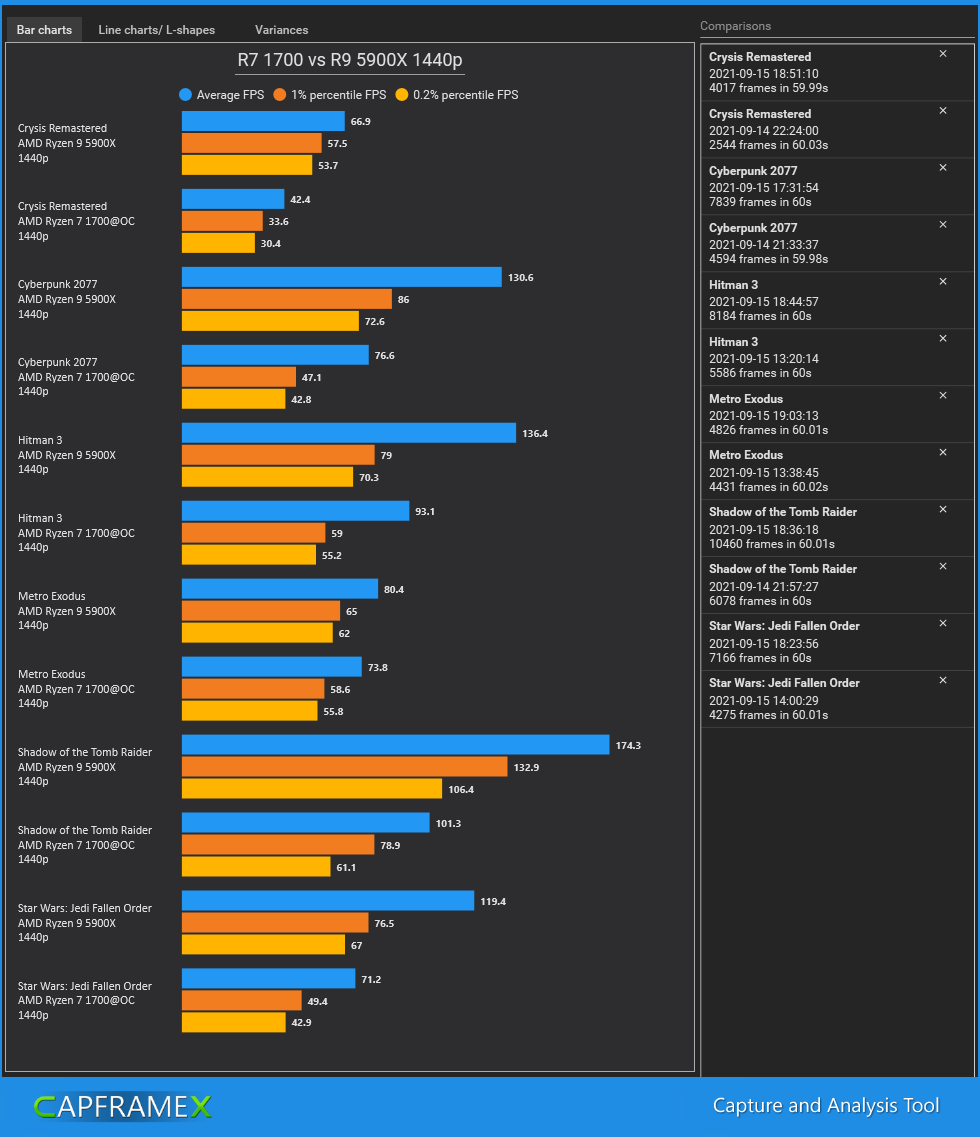
This can definitely be called devastating. Some titles such as Cyberpunk 2077, SotTR and Star Wars: Jedi Fallen Order show a difference of almost 70%. 1440p is a relatively high resolution if you take 1080p as standard in comparison.
3840x1600
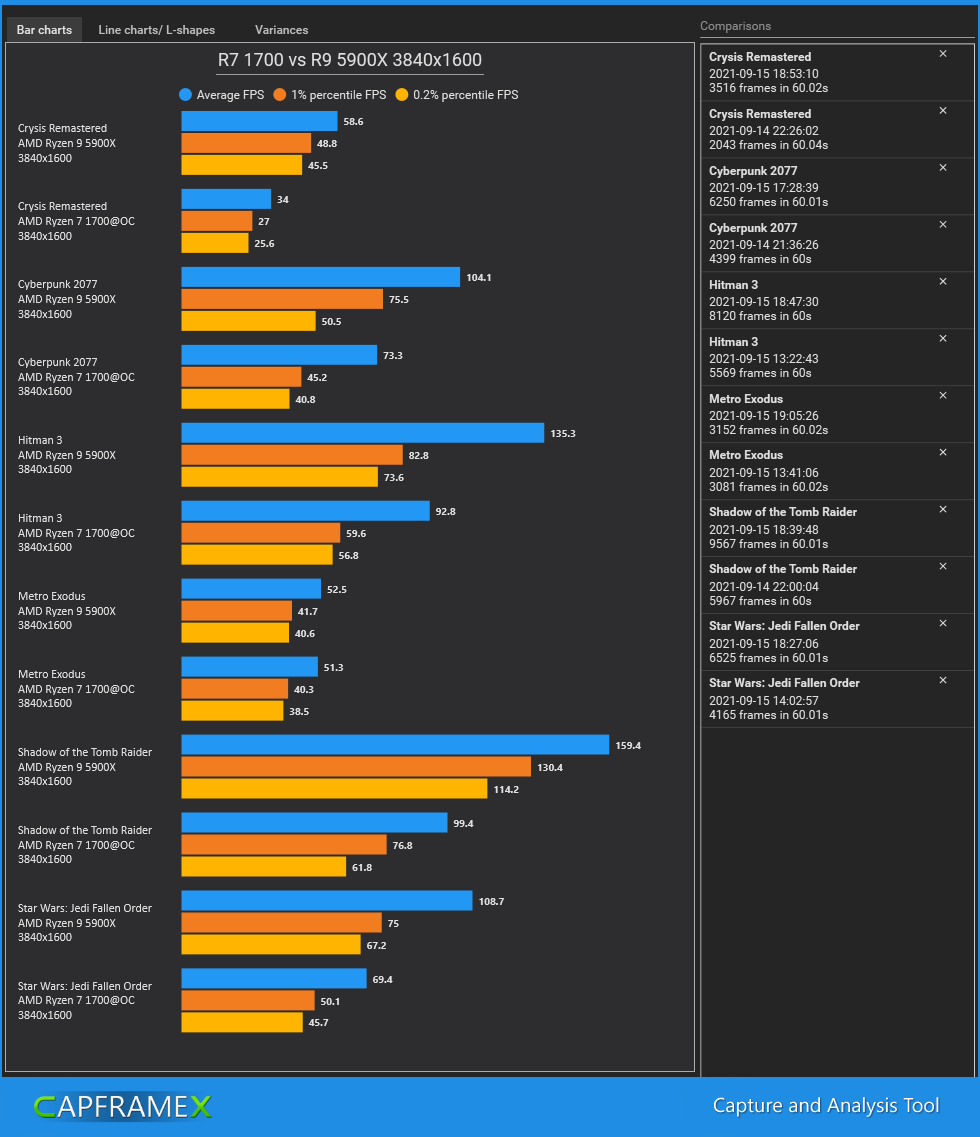
Even in 3840x1600, the R9 can get about 60% more performance out of the RX 6800 XT. On average, the differences are no longer quite as big as in 1440p, but still significant. Especially Crysis Remastered benefits from a faster CPU even in higher resolutions. With higher graphics settings the difference would still be measurable in some cases but probably not noticeable at the end. With a 60 FPS target only Crysis Remastered would be left which is out of line.
Bonus: OC vs. RAM OC only
The separate analysis of core + RAM OC vs. RAM OC only is also interesting. How much can core OC put on the top? Only the 720p results are compared in order to focus on the CPU raw performance.
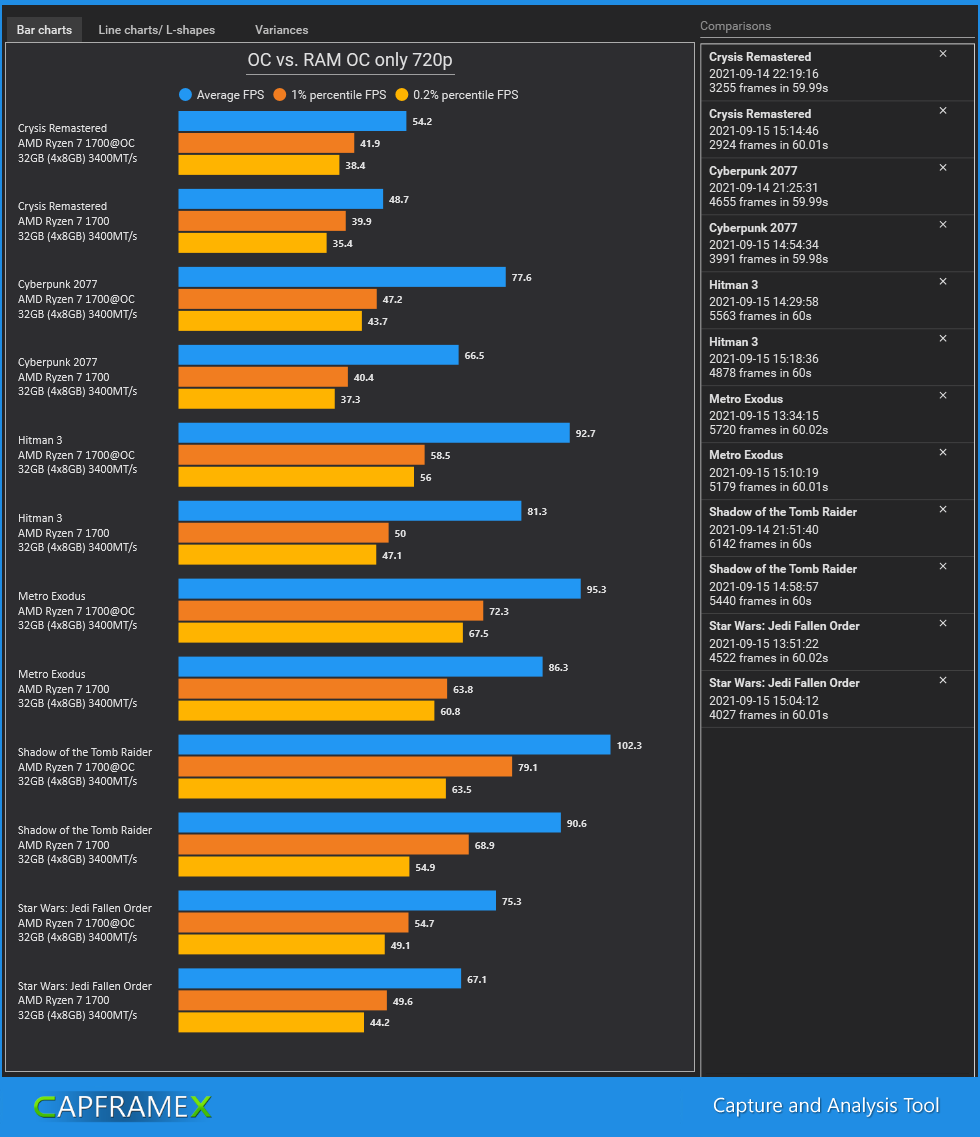
The boost clock in games is 3.2GHz without OC. With 3.9GHz the CPU has about 22% more clock speed which results in 12-14% more gaming performance. Performance-wise RAM OC wins over core OC by a slight margin. However, you have to be careful making such conclusions because the different approaches can influence each other.
Sensor Values (Update 09/20/21)
Since overclocking increases the power consumption of the CPU the package power and some other sensor values are listed in the following.
Stock
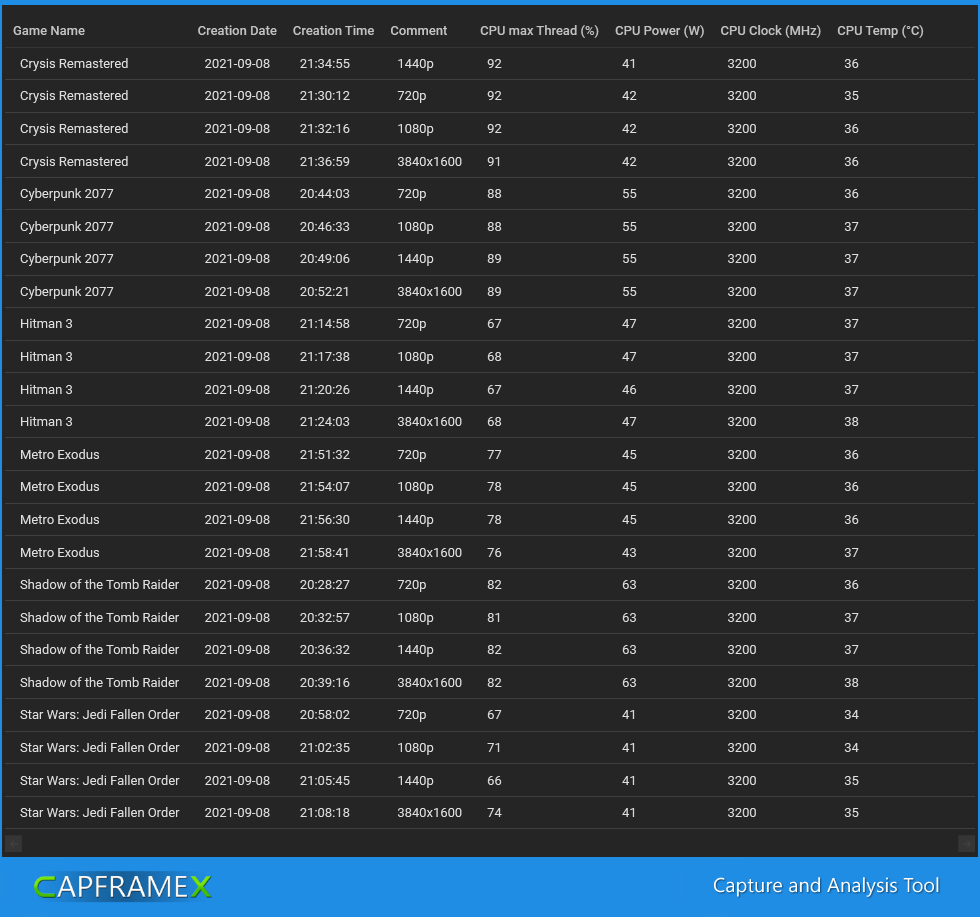
OC
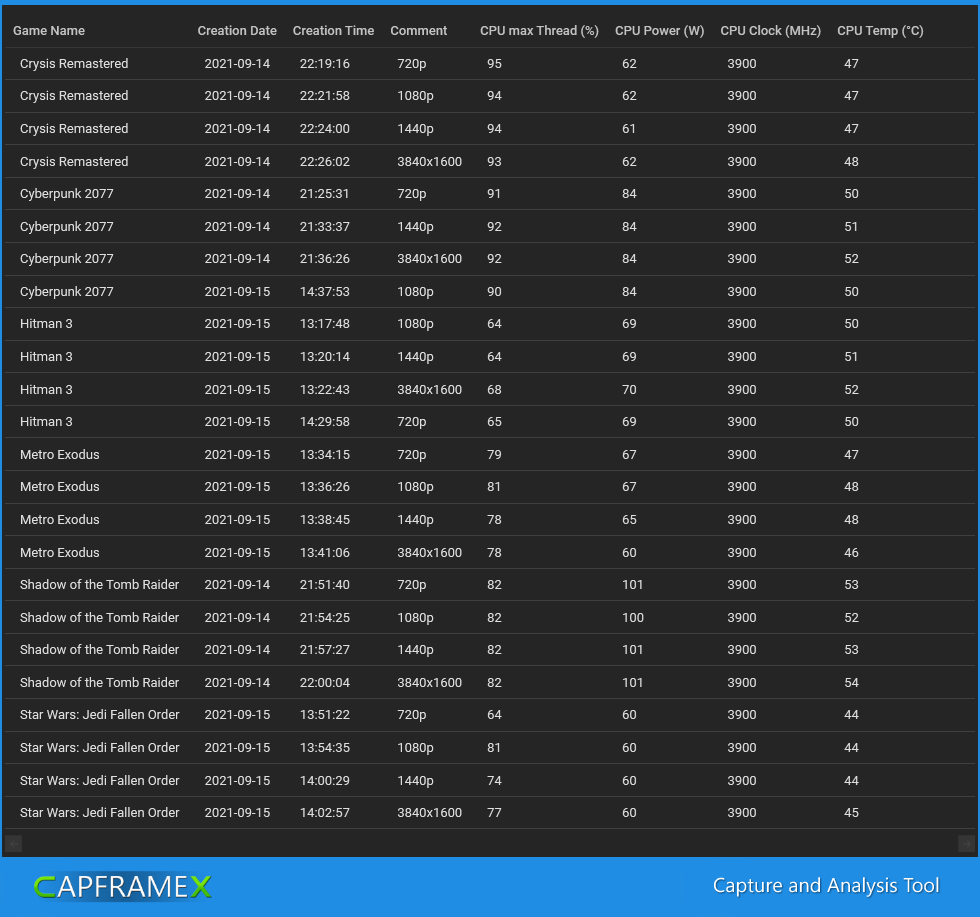
Conclusion
Can overclocking ultimately make the R7 1700 a good gaming CPU? After all, the relative performance increases with OC are without question considerable. It depends on what you want. If you look at what else is possible with a stronger CPU you have to say, strictly speaking, no, that's not much realistic. On the other hand if you have a 60 FPS target the Ryzen with OC is a solid gaming CPU with a few exceptions like Crysis Remastered which is not particularly well optimized. Additionally it should be noted that very demanding games with demanding scenes were tested for this test. However, this allows us to estimate a lower bound for the performance.
The bottom line is that the R7 1700 with OC is a solid gaming CPU that can be combined with a mid-range graphics card without worrying if the FPS target is below 120 FPS which should be the case for most gamers.
Personally, I enjoyed the test a lot because it was exciting to see how far you can push an overclocked R7 1700 which has a rather bad reputation in terms of gaming performance. Mission accomplished!